Hi, how can we help you?
How do I register on Exponentjobsafrica.com?
You can register on ExponentJobsAfrica.com by clicking on Register button from menu bar. You have two options Signup with OTP and Signup with PASSWORD.
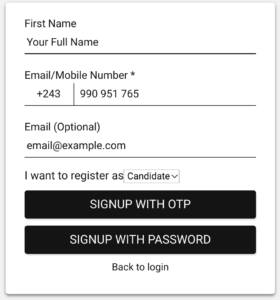
- Click on Signup button
- Fill the details like Name, Mobile Number in International format with Country code and Email address
- Choose the Roles – I want to register as EMPLOYER
- Click on Signup with OTP button to signup with mobile number or Signup with password in case you want to signup with password
Why should I register with Exponentjobsafrica.com?
- Post the Job and Recruit the candidate from our portal
- Get your Job posting viewed by potential candidates and enabled to apply directly
- Get the best CVs delivered to your inbox
- Post the jobs from mobile
- Keep track of what happens to your Job Posting
Is Job posting done FREE of cost at Exponentjobsafrica.com?
You can subscribe to our different job posting package as per your requirement to post the job on our portal.
How can I post my Job at Exponentjobsafrica.com?
On the Home Page itself, we have provided the link “Employers: Post a Job“. Once you click this link, some easy to comprehend steps would follow wherein you would be required to furnish some key information. You can also attach logo of your company if you want. Once you are through with that, your job is done. As simple as that!
How can I update/edit my Profile?
- Login to your Exponentjobs Account
- Go to the For Employer –> Employer Dashboard
- On left sidebar click on My Profile to update your details.
How can I check my subscription expiry date/validity period?
- Login to your Exponentjobs Account
- Go to the For Employer –> Employer Dashboard
- On left sidebar click on My Profile to see you subcription details.
How long does a job remain live on the site of ExponentJjobs?
A Job remains active as per your validity mentioned in your subscription plan.
